- Written by: Ryan
- Wed, 26 Jan 2022
- Russian Federation
In this “How To Get Started With SpookySwap” guide, we will walk you through how to convert FTM to BOO Tokens so you can take full advantage of Fantom DeFi through SpookySwap. We promise it’s not as scary to use as it looks! Covered In This SpookySwap Guide: Getting $FTM Tokens On Metamask Getting Started […] The post How To Get Started With SpookySwap appeared first on CryptosRus.
How To Get Started With SpookySwap
In this “How To Get Started With SpookySwap” guide, we will walk you through how to convert FTM to BOO Tokens so you can take full advantage of Fantom DeFi through SpookySwap. We promise it’s not as scary to use as it looks!
Covered In This SpookySwap Guide:
- Getting $FTM Tokens On Metamask
- Getting Started On SpookySwap
- Trading $FTM For $BOO
- Staking On SpookySwap
- Liquidity Pools On Spooky Swap
SpookySwap (BOO) is the most used automated market-making (AMM) decentralized exchange (DEX) platform that runs on the Fantom Opera network. It allows users to swap tokens without an intermediate pair of hands. It offers other opportunities for users interested in DeFi, including staking and adding to liquidity pools.
Fantom DeFi: Getting $FTM Tokens On Metamask
In order to use SpookySwap, you will need to acquire some Fantom ($FTM). This can be done a variety of ways, but the most common way is to purchase $FTM off of a centralized exchange. After that, you have to withdraw your $FTM from a centralized exchange to an external wallet (typically a browser wallet). For this, Metamask is one of the most used, functional, and secure wallets out there. If you are unfamiliar with this process, go ahead and visit our “How To Get On Fantom DeFi” article for a step by step guide to this process.
Getting Started On SpookySwap
Now that you have $FTM on your Metamask, we can go ahead and get started with SpookySwap. The first thing to do is connect to SpookySwap and the Fantom Opera network. On the SpookySwap home page, you will see “Connect Wallet” in the top right of the page, click that to connect your MetaMask.
If you don’t want to use Metamask, you can use any of the following wallets as well: Coinbase Wallet, TrustWallet, MathWallet, TokenPocket, or WalletConnect.
If it’s unclear how to connect your MetaMask or chosen wallet to the Fantom Opera network, click here. Now that you have $FTM in your MetaMask or other external wallet, you can enjoy the DeFi platform of SpookySwap.
Fantom DeFi: Trading $FTM For $BOO And Swaping
SpookySwap allows users to perform token swaps via automated liquidity pools. On SpookySwap, you can trade at market price or set limit orders that will be triggered 24/7. To swap, you have to click on the swap tab in the top left of the home page.
Pro Tip: when swapping, make sure you have left some Fantom in your Metamask to cover for gas fees, or else you won’t be able to make the swap. Additionally, if you want free Fantom gas, check out this guide.
Once you have enough funds to swap and cover gas, the process is pretty straight forward, and you can swab from a token to another token on the sap page. Here is an example of Swapping from $FTM to $BOO:
Once you have chosen which tokens you want to swap, click the “swap” button at the bottom of the screen, and your wallet will ask you for permission. After a successful swap, you will see the “Transaction Submitted” screen when your request to swap has been sent to Fantom to process. This usually happens pretty quickly, but to check on the progress of the swap you can click “view the activity link in your wallet and look at your portfolio directly on SpookySwap.
Remember where you clicked “Connect Wallet”, once connected, that tab will now say “Portfolio”, and you can check on your activity and assets there.
Recommended: Three Fantom DeFi Projects To Keep Tabs On
Fantom DeFi: Staking On SpookySwap
SpookySwap provides the option to stake $BOO natively, or stake token pairs in their liquidity pool. Let’s start with staking $BOO on SpookySwap.
First, you must have some $BOO in your wallet (process described above). Next, go to the “Stake Boo” tab from the home screen. The screen should look like this:
Here, you can stake your BOO to receive xBOO as receipt representing your share of the pool. The process is straightforward, and you stake BOO by clicking “Approve BOO” as seen above, and then your Metamask will pop up and ask for permission for SpookySwap to access your BOO. Once this is done, select how much you want to stake and you are now staking your BOO!
“This pool automatically compounds by using a portion of all trade fees to buy back BOO which means the xBOO to BOO ratio will grow over time!” Essentially, staking you BOO will result in more BOO with the overall increasing use of the SpookySwap platform and its governance token. As of writing, staking $BOO natively results in an approximate APR of 40.08 %.
When you stake your BOO, you will immediately receive a buyback BOO token called xBOO. With xBOO, you can stake to earn other tokens on the pool list, which currently consists of 12 different tokens.
Liquidity Pools On SpookySwap
Here, we will go over adding liquidity to an existing pools on SpookySwap. First, you need to decide which pool you want to provide liquidity for to earn rewards. To view the liquidity pools (LPs) on SpookySwap, go to the Farm tab. Here, you will be provided with a list of current pools and their APRs:
Once you have decided on a token pair, go to the “Liquidity” tab to sprovide liquidity by making a token pair, which are called spLP tokens (Spooky Liquidity Provider tokens) on the platform.
You need to provide tokens in a 1:1 value ratio. For example, if you want to provide a total of 200 $FTM to liquidity in a BOO-FTM pool, you will need to conver 100 FTM to an equal number of BOO using swap. The ration is automatically converted on the “liquidity” page, as seen here:
The platform automatically converts the reciprocal ingredient to a 1:1 value ratio. Above, I typed in 1 FTM and it automatically provides the correct number of BOOs.
Once you have created your spLP tokens, its as simple as going to the farm, finding your pool, and clicking on the pair to approve to stake. That’s it!
***
That’s all we have for this guide, and we hope it helps you navigate through SpookySwap and Fantom DeFi — as always, keep up to date with CrytosRus to get access to new guides like this one!
Recommended: Coinbase Could Be Opening Up To Fantom and Binance Smart Chain
The post How To Get Started With SpookySwap appeared first on CryptosRus.