Arculus™ – a Promising Crypto Storage Solution?
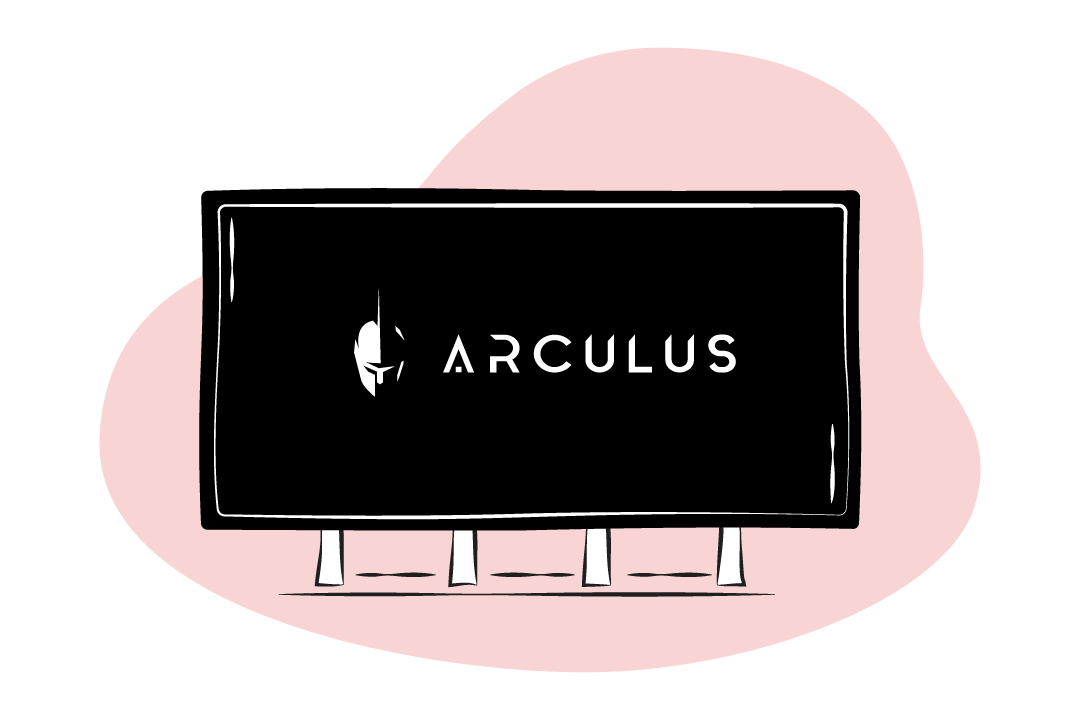
The crypto industry is a space where security must prevail. Thus, crypto-related companies are constantly working to improve the security of their projects.
When it comes to digital asset storage solutions, there are so many options on the market that users may find it hard to decide which is the best one for their needs.
In this article, we will talk about Arculus and the new and efficient features it brings to the crypto world.
What is Arculus?
Arculus is a cold storage wallet designed for securing crypto and NFTs. It supports over 40 cryptocurrencies and NFT chains and is developed by CompoSecure, a company specializing in payment solutions with over 20 years of experience in the field. They are trusted by the largest banks in the world to protect their customers and can be trusted to protect you, too.
Launched in 2021, the Arculus Key Card (hardware) and the Arculus Wallet App (software) are used together to secure private keys and manage the crypto wallet.
Furthermore, along with top-tier security, the Arculus project aims to provide both speed and convenience, thus combining some of the most important features that a crypto storage solution needs to have in order to be convenient and instantly usable.
How Does Arculus Work?
As mentioned above, Arculus provides users with a physical metal card and a mobile app. This way, crypto enthusiasts can keep their digital assets safe while benefiting from an easier and quicker way of checking their wallets.
Arculus supports EUR and USD and allows users to send, receive, buy, swap, and store crypto and NFTs while giving them an easy way of accessing them, thanks to the mobile app, which operates along with the physical card.
The Arculus Key Card has a CC EAL6+ Secure Element built-in in order to keep digital assets safer than ever. This feature helped the Arculus team develop one of the most exciting things about their project: the 3-factor authentication.
Whenever an Arculus owner wants to complete a transaction, they will be required to hold the card to their mobile device. The card communicates with the mobile app through a tap-to-transact secure NFC communication.
3-Factor Authentication
Arculus has a carefully developed mobile app, and users find it easy to work with it. To unlock the app and to complete a transaction with Arculus, they must pass a 3-factor authentication process which requires both the Key Card and the Wallet App.
Biometric Lock
Nowadays, every mobile phone is designed to have various safety features for its users. When it comes to unlocking it, one can set a security system such as fingerprint or facial recognition. Arculus uses these features for the app, too. Thus, the first step to unlocking the app is to unlock the biometric security access set up on your phone. We are talking about facial recognition or fingerprints, and it is unlikely for thieves to get ahold of these.
Personal PIN
The next authentication step a user has to pass is entering a 6-digit PIN on the app. The PIN is set up when initially signing up on the app.
Arculus Key Card
The third and final step to complete the authentication process for a transaction is to hold the key card to the back of the smartphone. Thanks to the CC EAL 6+ secure element embedded in the card, transactions are enabled with the encrypted keys it holds.
User Friendliness
Not only do the security features make Arculus a safe cold storage option, but they also provide the user with a simple and positive experience. Their interface is relatively easy to use, and crypto enthusiasts find it easy to manage their digital assets in the mobile application.
Furthermore, Arculus’ integration with WalletConnect allows users to constantly use the DeFi ecosystem without needing to access third-party apps or browser extensions.
Practical Hardware
Unlike other cold storage solutions, Arculus uses the key card to store one’s private keys. While other products are hard to carry and require WiFi, Bluetooth, or charging to work, the Arculus Key Card works with NFC technology and can easily fit into a pocket or a traditional wallet. The communication between the app and the card happens almost immediately.
However, when it comes to other types of cold storage, users may have to wait until they have a WiFi or Bluetooth stable connection, which allows hackers and other thieves to access your crypto.
Supported Cryptocurrencies
Currently, Arculus supports over 40 cryptocurrencies, and users can check them on a list posted on Arculus’ official website. It is essential to mention that not all cryptocurrencies are available for all the actions on the platform (store, send, receive, buy, and swap).
However, Arculus supports popular cryptocurrencies, such as Bitcoin (BTC), Ethereum (ETH), Chainlink (LINK), USD Coin (USDC), or Tether (USDT). More chains are constantly being added.
Costs and Set Up
While the Arculus Wallet App is entirely free, users need to purchase the Arculus Key Card for $99. Nonetheless, the price is very close to that of similar products, and once a crypto investor has the card and the app, there will be no additional costs for managing them.
Other costs that users might encounter are related to buying and swapping crypto. However, the fees are charged by Arculus’ liquidity partners, which vary depending on the specific cryptocurrency bought/swapped and its features. This is also the case for all other crypto wallets, as they all charge network fees.
Arculus Set Up
Users wishing to manage their digital assets with Arculus need to follow some simple steps to set it up:
Step 1: Order your Arculus Key Card.
Step 2: Download the Arculus Wallet App, available for both iOS and Android devices.
Step 3: Proceed to create a new wallet and follow the instructions from the app.
Step 4: Create the six-digit PIN that will be used for the second step of the 3-factor authentication, as well as for confirming a transaction.
Step 5: Create a 12-word recovery phrase and re-enter it. Make sure to write it down and keep it somewhere safe, as the recovery phrase will be required when trying to reclaim access to the wallet if needed. Arculus will not be able to recover your unique phrase for you as the company does not have it stored on any database.
Step 6: Start your crypto activity on Arculus. Explore sending/receiving crypto, buying or swapping new digital assets, or storing NFT collections.
Arculus – Final Thoughts
Arculus is an excellent option for those seeking the ease of use of a generic crypto storage option while aiming to have a safe, simple, and well-developed mobile app to manage their digital assets.
While CompoSecure designed Arculus to be a cold storage solution, the team has always thought about how to combine the safety of a physical crypto storage option with the convenience and advanced technology of mobile apps. This way, Arculus provides both security and speed, and users enjoy these two features combined.
With a user-friendly Wallet App and a minimalist, NFC-based metal Key Card, Arculus revolutionizes the crypto storage industry. Equipped with a team of top-tier forward-thinkers, Arculus works around the clock to ensure that their product is consistently up-to-date in the rapidly expanding world of digital assets.
The post Arculus™ – a Promising Crypto Storage Solution? appeared first on Coindoo.
Read more: https://coindoo.com/arculus-promising-crypto-storage-solution/
Text source: Coindoo










