How to Swap Rocket Pool on CoinStats
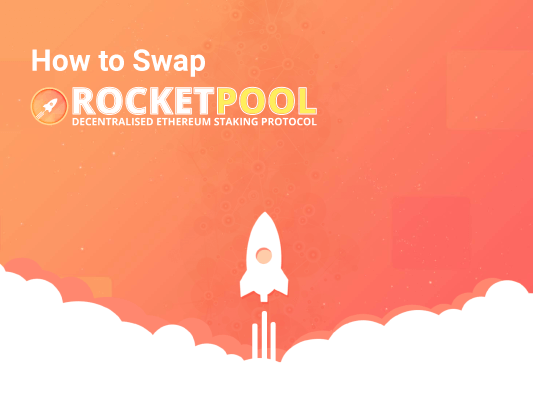
The release of Ethereum 2.0 has piqued everyone's curiosity in staking their current crypto holdings for a profit. However, staking Ether is not as straightforward as depositing coins and then sitting back to watch your gains grow, at least not without the assistance of third-party solutions.
Rocket Pool allows anybody to contribute to the new Ethereum network without having to set up and maintain a node. This not only aids in the onboarding of new users to Ethereum 2.0 but also allows less technically savvy users to participate in staking.
Staking isn't for everyone, especially considering that Ethereum's slashing mechanism makes it easy to lose money for acting maliciously, even if it is unintentional. As a result, it appears that staking pools are the only feasible choice, with Rocket Pool being the best platform.
Read this guide to learn more about the Rocket Pool decentralized Ethereum staking protocol, and How to Swap Rocket Pool on CoinStats in a few simple steps.
Let’s dive in!
What Is Rocket Pool
Rocket Pool is a network of decentralized nodes that provide Ethereum 2.0 blockchain validation services. Its objective is to give users who do not have the requisite minimum number of ETH tokens to stake, as well as those who lack the technical expertise required to maintain a node, access to the network.
Rather than depositing the required minimum of 32 ETH, investors can stake with as little as 16 ETH. Furthermore, Rocket Pool automates the entire process, and manages all validators without requiring any user participation.
However, even if they use Rocket Pool, Ethereum investors who want to stake are still left with the long-term commitment of locking up tokens. Once staked, all assets are locked until Ethereum's proof-of-stake implementation reaches Phase 2.
Although Rocket Pool cannot override this lockup, it does a decent job of balancing risk through tokenized staking.
When a user stakes 16 or 32 ETH, he is rewarded with the rETH token which represents two things: stake and yield. Just like any other ERC-20 token, stakeholders can utilize rETH while the assets are locked up by selling it, utilizing it on DeFi platforms, or storing it in cold storage.
RPL Token and Tokenomics
RPL is an ERC-20 token that serves as the protocol's primary token. Users who want to strengthen the project's security can stake it on Rocket Pool nodes. It is not, however, required to run a node.
Users of Rocket Pool who stake RPL in conjunction with, at least, one minipool validator earn an additional commission dependent on the size of their security deposit. However, if the user fails to perform his node tasks and ends up with less than 32 ETH as a result of slashing, his RPL deposit will be burnt in proportion to the suffered ETH losses.
RPL has a fixed quantity of 18 million tokens, 16 million of which are already in circulation. According to CoinStats, the asset's market cap is $496.8 million at a price of $31.08 per token at the time of writing.
The coin has speculative value as well, as investors bet on the project's future success as a prominent ETH2 staking platform. RPL has risen from $0.4 to $2.81 by 2020. Its value skyrocketed in 2021, reaching an all-time high of $58.40.
How to Swap Rocket Pool On CoinStats
Users can swap crypto tokens on CoinStats using the built-in swap tool. CoinStats provides the best swap rate by combining all of its decentralized exchange aggregators (1inch, 0x, etc.).
Let’s take a look at How to Swap Rocket Pool to ETH on CoinStats
Step #1: Connect your Wallet
Go to coinstats.app and search for the RPL Price in the search bar. Scroll down to the “swap” features and connect the wallet in which you have the RPL token.
Once you click on the "Connect" button, you will be able to see various wallet choices offered by CoinStats. Search for your wallet, and connect it.
You can connect it by either scanning the QR Code via WalletConnect or manually adding the Blockchain/Crypto and Wallet address in your web or mobile application.
Step #2: Select Token
After successfully linking your wallet, choose the token to swap by providing the data in either cryptocurrencies or USD/EUR.
For example, we are swapping RPL for ETH.
In the "From" field select the RPL token from your wallet, and in the "To" field, select "ETH".
Step #3: Click Swap
Click on Advanced Options, to change the slippage and gas settings. When you're finished with customizing, scroll down to the bottom of your screen and click the "Submit Swap" button.
After you've submitted your swap request, you'll be prompted to confirm it. To begin the swap, review the information appearing on your web or mobile app screen, and click the "Confirm" button.
Your transaction is now being processed. The pace of your transaction will vary depending on the gas parameters you select. You can trace your transaction from the loader appearing at the bottom right corner or from the wallet's home page.
NOTE: You will be charged Network Transaction fees also known as gas fees. This refers to the charge necessary to complete a transaction on Blockchain. In essence, gas fees are paid in the native currency of the network, i.e. Ethereum for the Ethereum network. CoinStats also charges a small swap fee in addition to the gas fees.
Closing Thoughts
This year, Ethereum is seeing a resurgence as institutions who have finished amassing Bitcoin are now turning their focus to the blockchain industry's greatest smart contract ecosystem. While Grayscale and other firms may be buying ETH in bulk for speculative purposes, we are certain that some investors will choose to diversify their holdings via staking.
As of this moment, staking pools are the only viable option for folks who lack technical knowledge of computers and blockchain technology. Fortunately, platforms like Rocket Pool make it simple to support the Ethereum 2.0 network by depositing assets and delegating control to a node operator. And the best part? You don't even need 32 ETH to join a mini-pool, 16 ETH is more than enough!
Rocket Pool has filled a critical void for ETH2 stakers in terms of both minimum requirements and faster rewards. So, you can now begin staking your own token without having to worry about infrastructure, incentives, and commissions.
You can also visit our CoinStats blog to learn more about wallets, cryptocurrency exchanges, portfolio trackers, tokens, etc., and explore our in-depth buying guides on buying various cryptocurrencies, such as How to Buy NEXO, What Is DeFi, How to Buy cryptocurrency, etc.
Investment Advice Disclaimer: The information contained on this website is provided to you solely for informational purposes and does not constitute a recommendation by CoinStats to buy, sell, or hold any securities, financial product, or instrument mentioned in the content, nor does it constitute investment advice, financial advice, trading advice, or any other type of advice. Our information is based on independent research and may differ from what you see from a financial institution or service provider.
Investments are subject to market risk, including the possible loss of principal. Cryptocurrency is a highly volatile market and sensitive to secondary activity, do your independent research, obtain your own advice, and be sure never to invest more money than you can afford to lose. There are significant risks involved in trading CFDs, stocks, and cryptocurrencies. Between 74-89% of retail investor accounts lose money when trading CFDs. You should consider your circumstances and obtain your advice before making any investment. You should also verify the nature of any product or service (including its legal status and relevant regulatory requirements) and consult the relevant regulators’ websites before making any decision.
Text source: CoinStats Blog










