Step-by-Step Guide on How to Sell Crypto on Changelly via Mercuryo
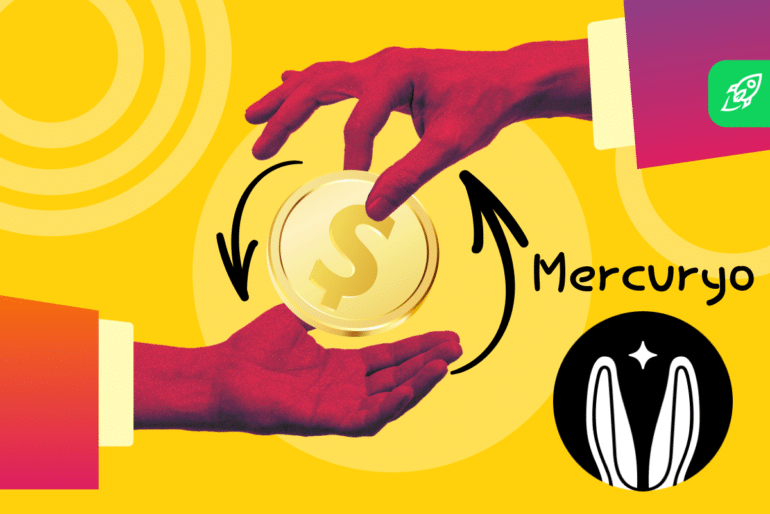
So, you’ve been trading crypto for a while, and now want to convert back to fiat. Well, we’ve got you covered! You can easily exchange your crypto to fiat (and back!) on our platform.
All crypto sales on Changelly are done via Mercuryo — a fintech platform that offers a wide range of financial services. With Mercuryo, it’s easy to sell crypto coins and send them to your Visa and MasterCard bank card in just a couple of minutes.
In order to start selling crypto on Changelly, first go to the “Sell” tab on our website and click the “Sell crypto” button.
Step 1. Fill in the required information
You will be redirected to a page that has Mercuryo’s widget. Enter the amount of crypto you want to sell, select the fiat currency you want to get (at the moment, they only support EUR and USD) and the cryptocurrency you want to sell. Check whether you have the correct country of residence selected (you can see it in the top right corner of the widget) and then click the “Sell” button to proceed.
Please note that you can click on the three dots in the top right corner to access widget settings, where you can change the language, your country of residence, and access the support live chat as well as Mercuryo’s “Help” section.
Step 2. Enter your email address
Next, you will need to enter your email address. Once you’re done, double-check it and then click “Continue” to proceed.
Step 3. Verify your identity
You will be asked to verify your identity. KYC verification on Mercuryo is done via Sumsub and is quick and easy to go through.
Click “Continue” to proceed to the first step. First, you will need to upload your ID. Select the country it was issued in from the drop-down list, choose the document type, and click “Next”.
Follow the instructions on the screen to upload a photo of your preferred ID as well as your selfie with your chosen document. Make sure that your face is clearly visible in the photo, and avoid taking pictures with your face obscured or in dark places.
Once that’s done, you will also need to do a liveness check. Click the “I’m ready” button to proceed.
Now all you have to do is wait. You will be transferred to the verification status page, which is updated in real-time. Once the system checks all your uploaded information and documents, you will be redirected to the next step.
Step 4. Enter your withdrawal information
You can choose to transfer your fiat funds either to your credit/debit card or directly to your account via SEPA bank transfer. In this guide, we will be using the credit card method.
Fill in your card information, cardholder’s name, and then click “Continue”. Mercuryo supports Visa and Mastercard virtual or physical cards.
You will need to confirm your fiat payment information by sending Mercuryo 1 EUR or USD — the currency will be the same as the one you chose at the beginning of the transaction. Enter the code sent to your mobile phone number to proceed.
Step 5. Fill in your refund address
Mercuryo needs your refund crypto wallet address to send the money back in case something goes wrong. Please note that it needs to support the cryptocurrency you’re selling.
Then, you will need to choose one of the following refund options:
1) Get a refund if the rate has changed for more than 5%
Since the cryptocurrency market is extremely volatile, the price can change while you proceed with the transaction. If the price has changed by more than 5%, Mercuryo will refund you the cryptocurrency.
2) Unconditional payout
Mercuryo will send fiat to your bank card regardless of the crypto rate fluctuations.
Step 6. Send crypto to Mercuryo
Next, you will need to send the cryptocurrency you want to sell to Mercuryo’s address. You will be given a crypto wallet address and the amount you need to send. Complete the transaction in your crypto wallet or exchange platform of choice.
Please pay close attention to the network type of the token you need to send. For example, USDT on the Tron network and USDT on the Ethereum network aren’t the same — you will need to send Mercuryo the exact token you have indicated you want to sell at the beginning of the transaction.
Step 6. Transaction complete
When you complete the transfer, Mercuryo will send the fiat to your bank card/account. If there are any issues, you will receive an email from Mercuryo or the crypto will be sent directly to your refund address. The problems can be caused by the poor quality of pictures or invalid ID.
You will be redirected to a screen where you can view your transaction status.
Step 7. Transaction complete
When Mercuryo receives the cryptocurrency and sends the fiat amount to your bank card, the transaction status is complete. As a result, you will receive an email with all the details of the transaction, including the amount of fiat currency paid, the amount of cryptocurrency sent, the Mercuryo ID of the transaction, and the return address.
If you have any questions concerning the service or transaction status, you can always address them to Mercuryo customer support via support@mercuryo.io.
My transaction didn’t go through. What should I do?
There are several reasons why your transaction may not go through. There could be an issue with your KYC verification and the documents you’ve uploaded/the information you’ve entered. Alternatively, it is possible that you reached the daily limit or that you entered incorrect payment information.
To minimize the risk of running into any issues, make sure you read all the instructions carefully and double-check all the information you enter. If Mercuryo ever needs you to send in any additional information, they will contact you via your email address, so keep an eye on your inbox and spam folders.
What are Mercuryo’s limits?
- Max per 1 transaction – 1700 EUR/ 2000 USD
- Daily limit – 7500 EUR/ 8400 USD (per card)
- Monthly limit 7500 EUR/ 8400 USD (per card)
- Number of card transactions per day: 5
- Number of card transactions per month: 50
You can also view your current limits in your Mercuryo wallet.
What are Mercuryo’s fees?
Mercuryo charges a 3.95% fee when you sell crypto. The minimum commission is 4 EUR/USD.
How long do Mercuryo transactions take?
In most cases, you will be able to receive your fiat in just a few minutes. Sometimes, however, that time may be extended due to network congestion and other cryptocurrency-specific factors. If you are worried about the transaction taking too long, you can contact Mercuryo’s support team via support@mercuryo.io.
Disclaimer: Please note that the contents of this article are not financial or investing advice. The information provided in this article is the author’s opinion only and should not be considered as offering trading or investing recommendations. We do not make any warranties about the completeness, reliability and accuracy of this information. The cryptocurrency market suffers from high volatility and occasional arbitrary movements. Any investor, trader, or regular crypto users should research multiple viewpoints and be familiar with all local regulations before committing to an investment.
The post Step-by-Step Guide on How to Sell Crypto on Changelly via Mercuryo appeared first on Cryptocurrency News & Trading Tips – Crypto Blog by Changelly.
Read more: https://changelly.com/blog/sell-crypto-mercuryo/
Text source: Cryptocurrency News & Trading Tips – Crypto Blog b










